Countdown Clock
to count down time
Create Countdown Clock to fit the needs of your campaign across time zones or during an event. Countdown from a date to create urgency for quick sales.
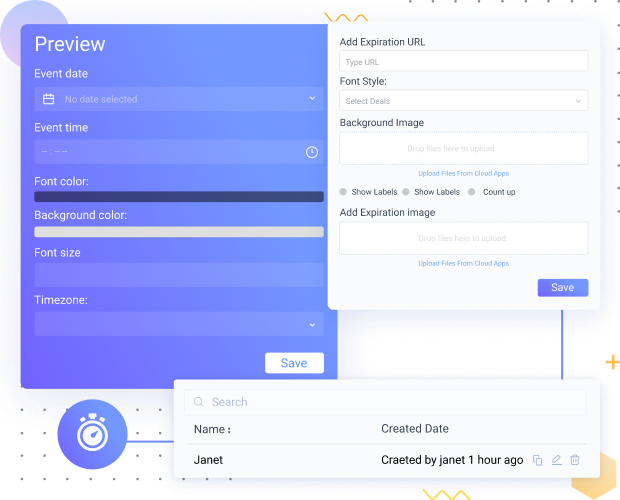
to count down time
Create Countdown Clock to fit the needs of your campaign across time zones or during an event. Countdown from a date to create urgency for quick sales.
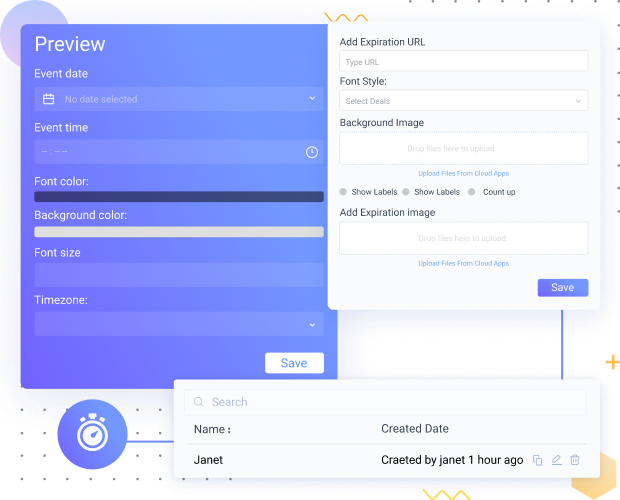
To create urgency and ensure speedy sales, add a clock from a specified date.
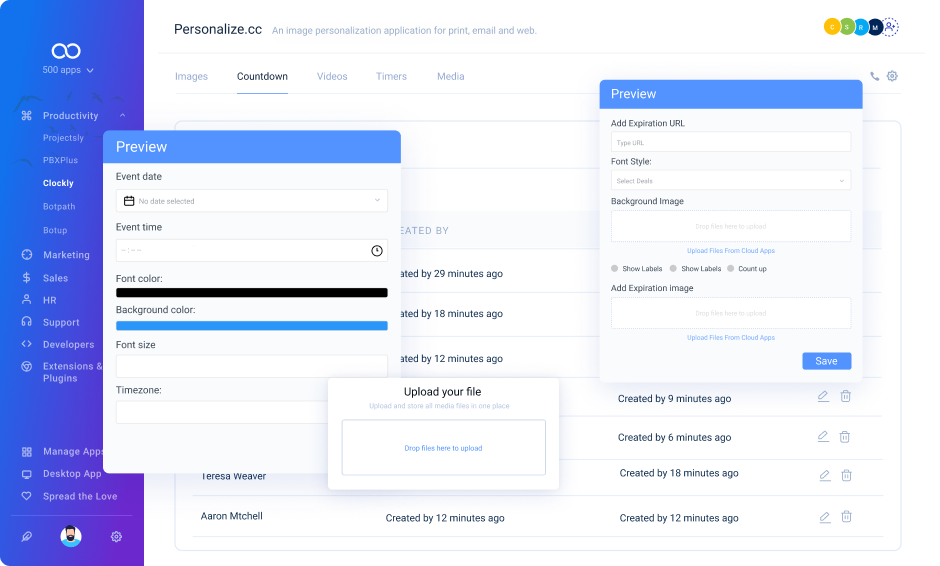
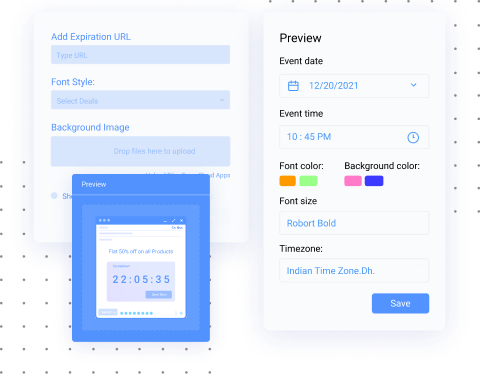
One basic goal of the countdown clock is to urge email recipients to act immediately away rather than waiting. The timer is ready to use when you set the start and end dates and times. You can start with today's date or alter it to any other day you like.
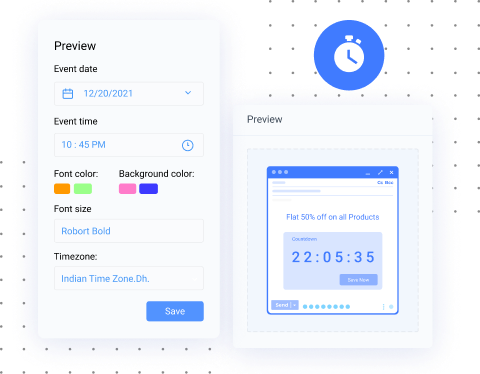
Create the urgency by countdown the seconds until visitors Click now, before missing out on a one-of-a-kind offer. Create a personalised online clock for each visitor to persuade them to buy something before the timer runs out.
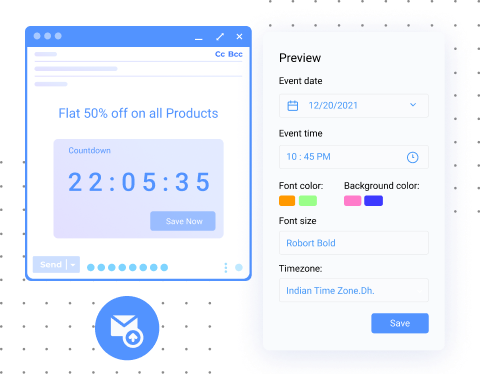
Select the relevant units and their values to customise the duration of your countdown clock. On Personalize.cc, the Countdown Clock shows the number of days, hours, minutes, and seconds till the end of the countdown. You can display them all or hide the ones you don't use from your clock.