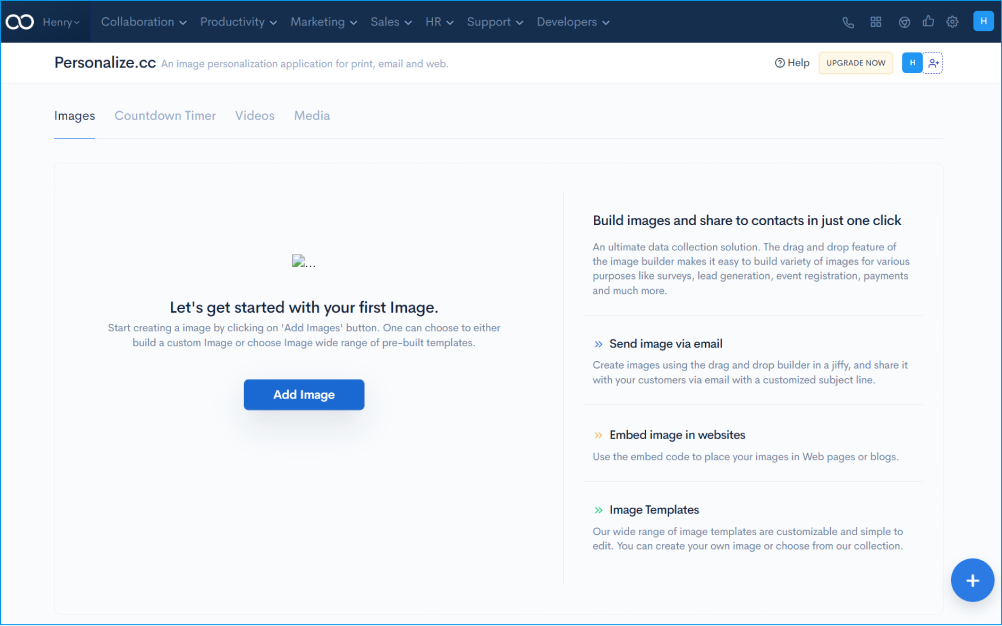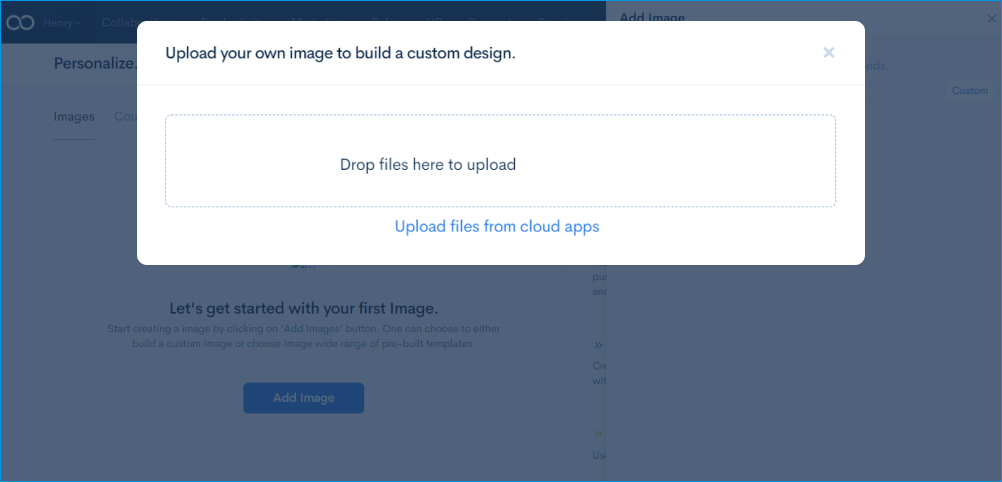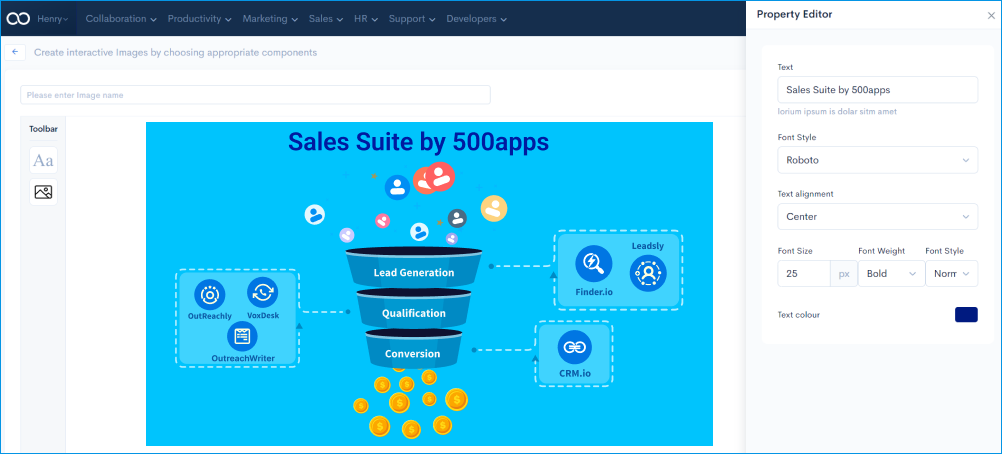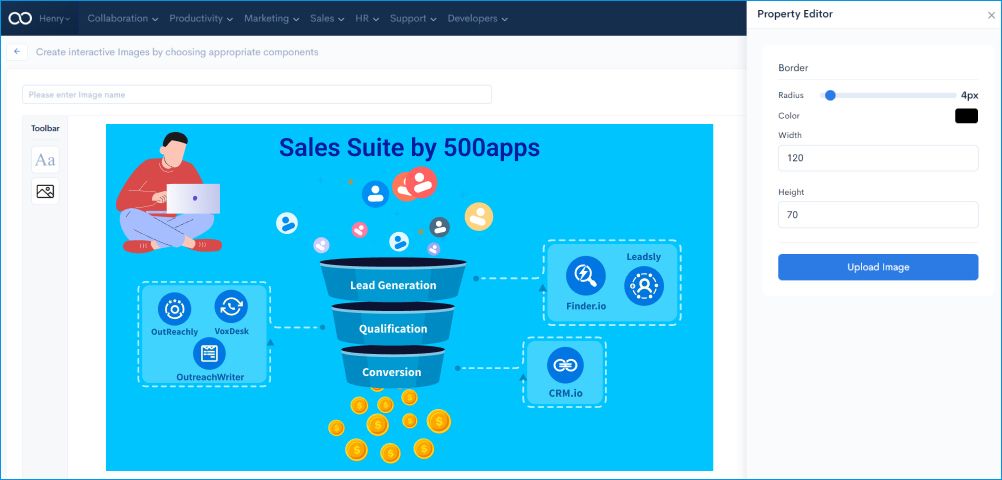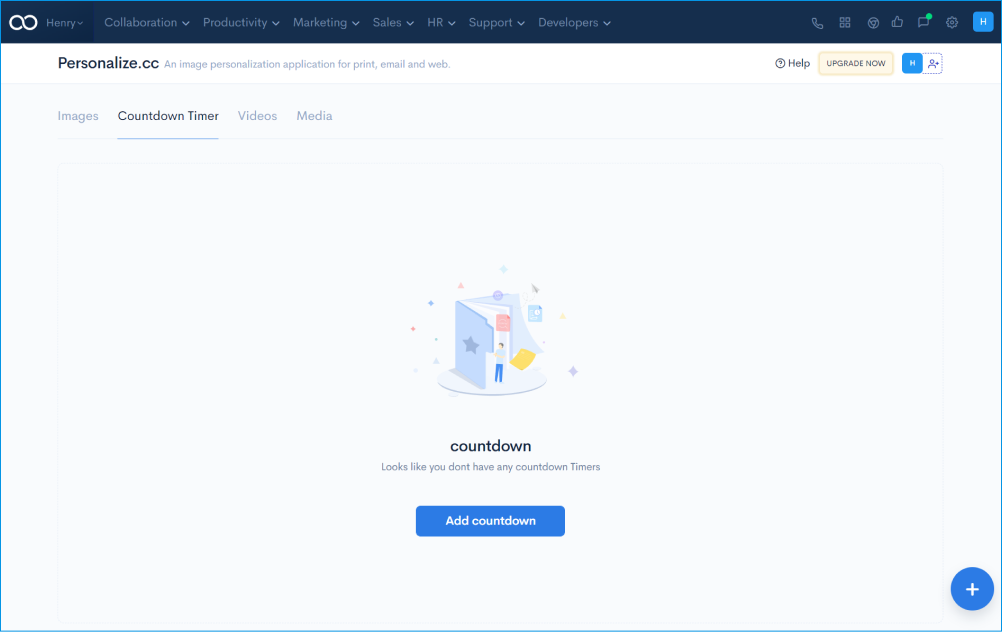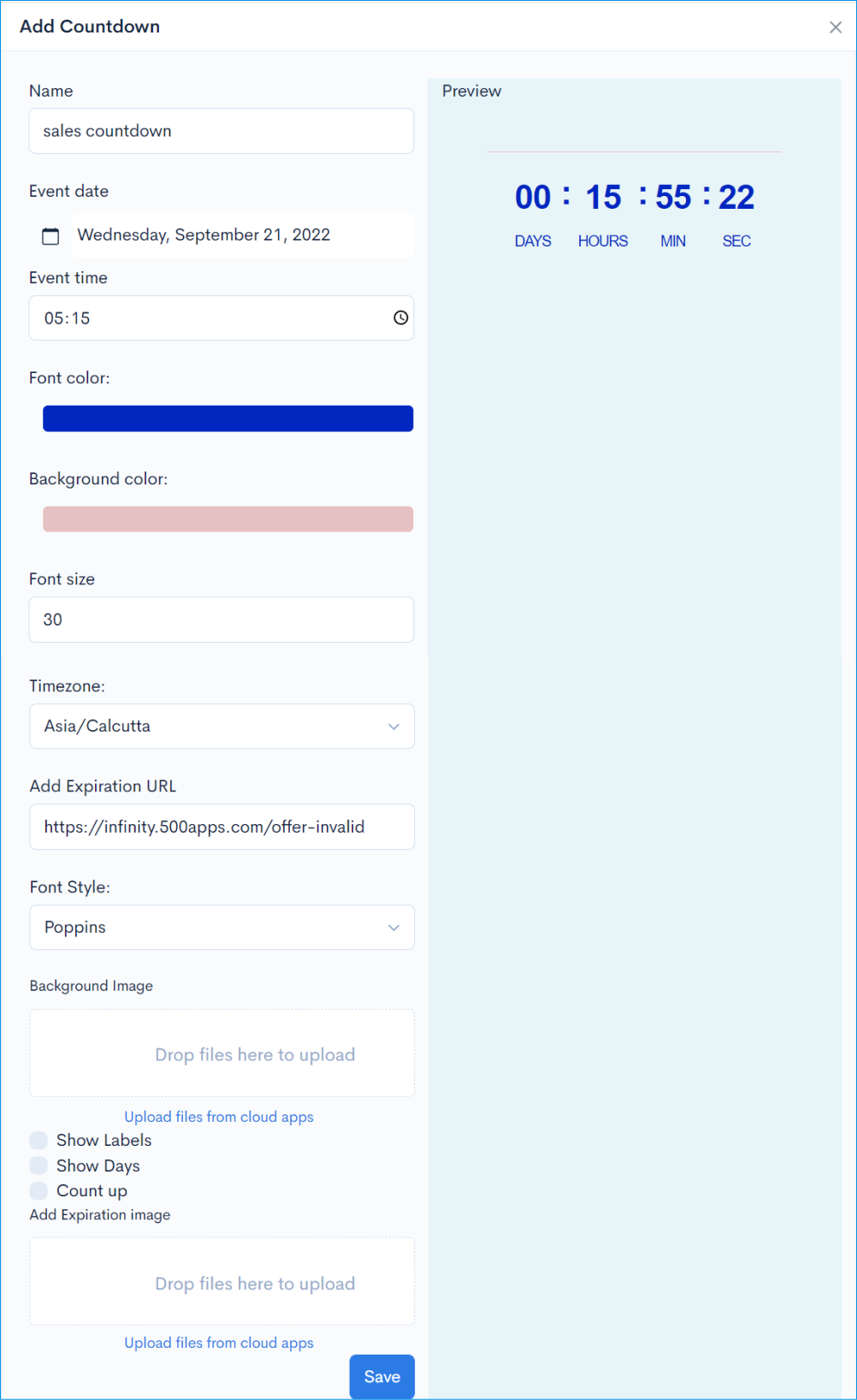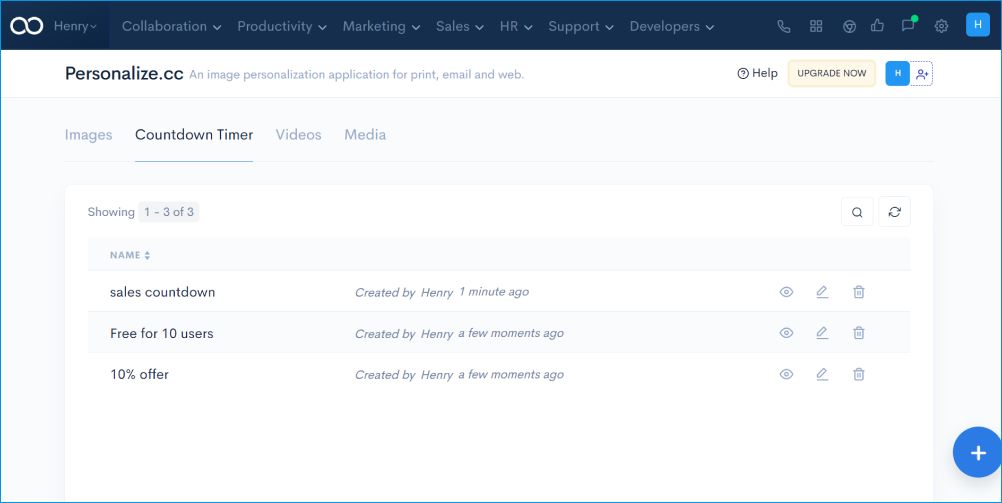What is Personalize.cc?
It is a fortune 500 Personalization Software for all your media files. Personalized media give each user unique images that help engage more with users and increase conversions.
Personalize.cc is an image personalization solution that combines data and imagery to produce truly unique and compelling personalized images. Our easy-to-use editor allows you to upload your image and font to create a personalized image and customize your Font Style and Text Styles. We've made it extremely easy using our drag-and-drop builder.
These media can be used in your marketing and SEO campaigns on mobile and desktop. You can use our in-house apps like MailSend, PushNinja, and NinjaSites to integrate these images with your email, push notification campaigns, and even websites.
Our goal is to make Personalize.cc the all-in-one personalization software for your media content.
Why Use Personalize.cc?
- Create and store unlimited Personalized Images and Videos that increase your response rates in your marketing and sales campaigns.
- Create unlimited Count-down Timers for your events.
- Generate demand using the dynamic count-down timers
- Personalize.cc has Dynamic Merge Fields that are used to create personalized media content for your users.
- You can create dynamic merge fields in your images and videos that make your ads and campaigns more interactive and increase conversion rates.
How to Personalize Image?
The Images tab stores all the images you have created and uploaded using Personalize.cc
Click on Add Image or + Icon to Add Image
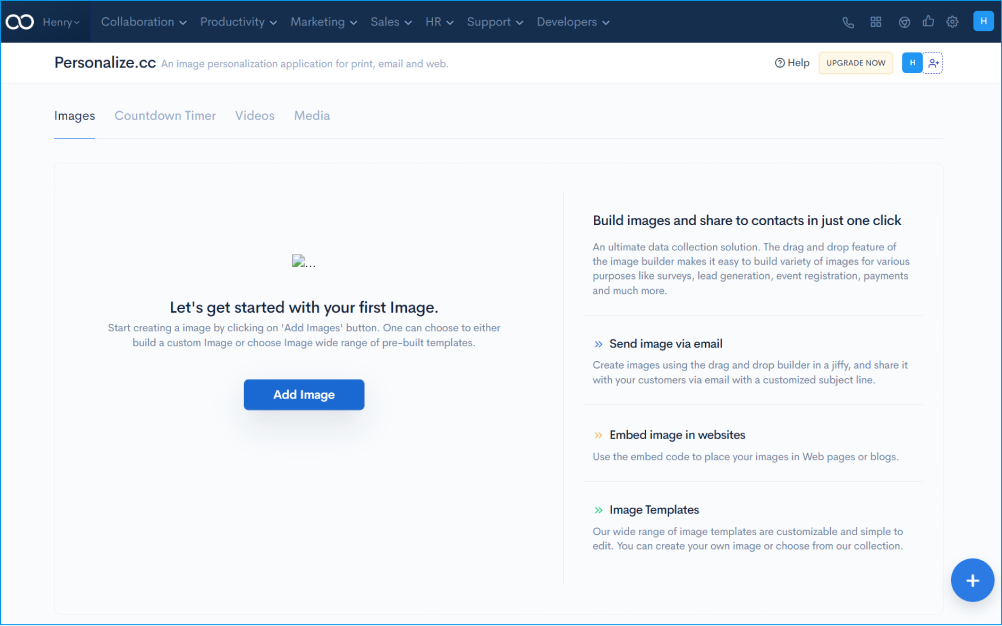
Click on Custom to Upload the custom image. Click on Drop files here to upload or upload files from the cloud apps.
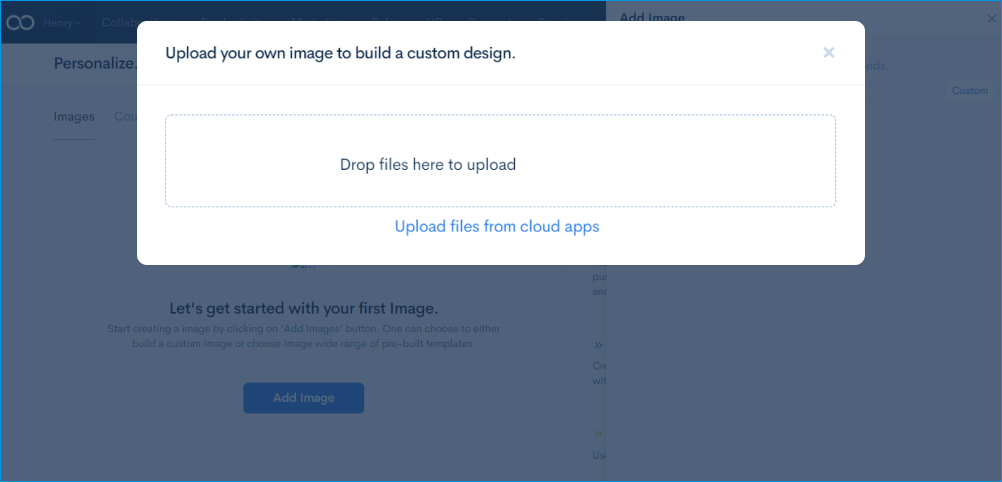
We have a toolbar on the left-hand side to drag and drop.
Text Component
- The text component is used to add text to the images.
- Drag and drop the text component from the toolbar
- On the right-hand side, you have layers under which you can edit the text component that has options like font style, text alignment, font size, font weight, and color.
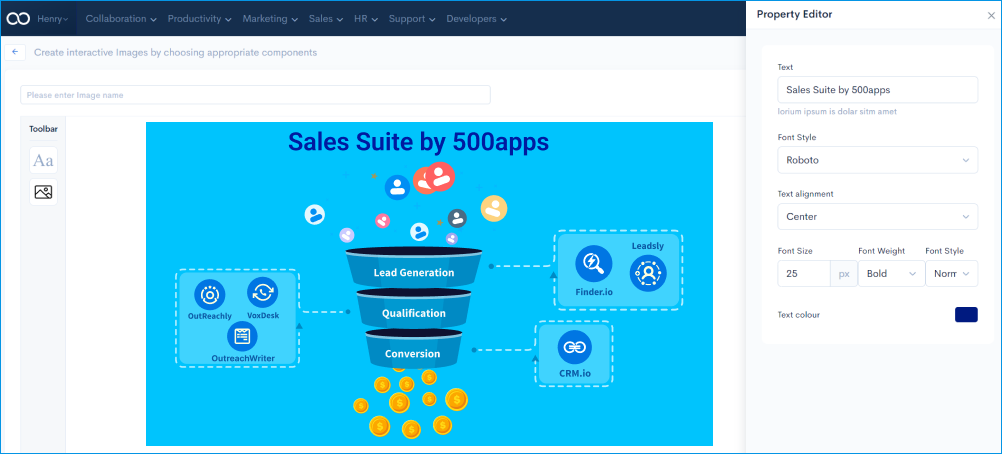
Image component
- We can drag and drop the image component from the toolbar.
- Enter the image name, then click on save. We can also preview the image.
- Click on the save button to save the image.
The images are saved in the images tab, where you can clone, edit, and delete the file.
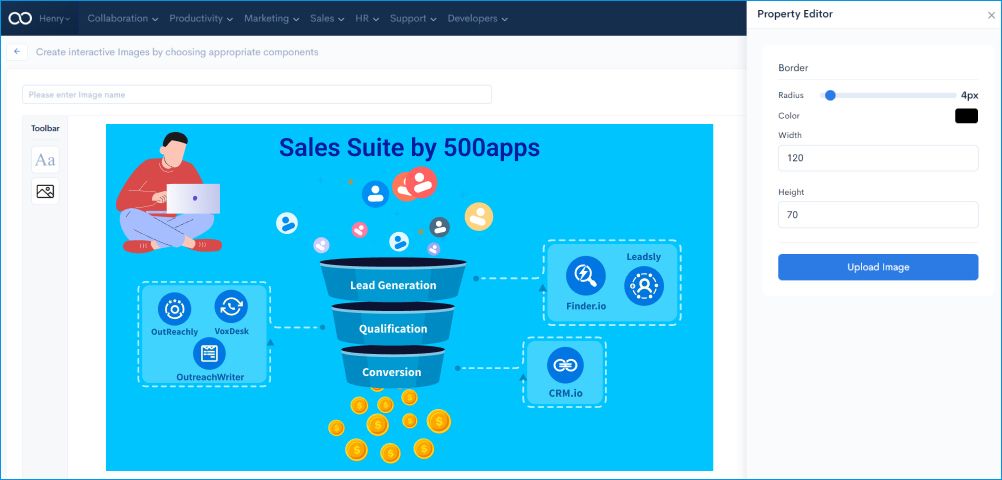
Search
We have a search option on top, you can search files with the file name
How to use Countdown Timer?
Now let's look at the next feature of personalize.cc
Click on Countdown Timer.
The Countdown timer is used to upload real-time countdown timers for your sales and marketing campaigns.
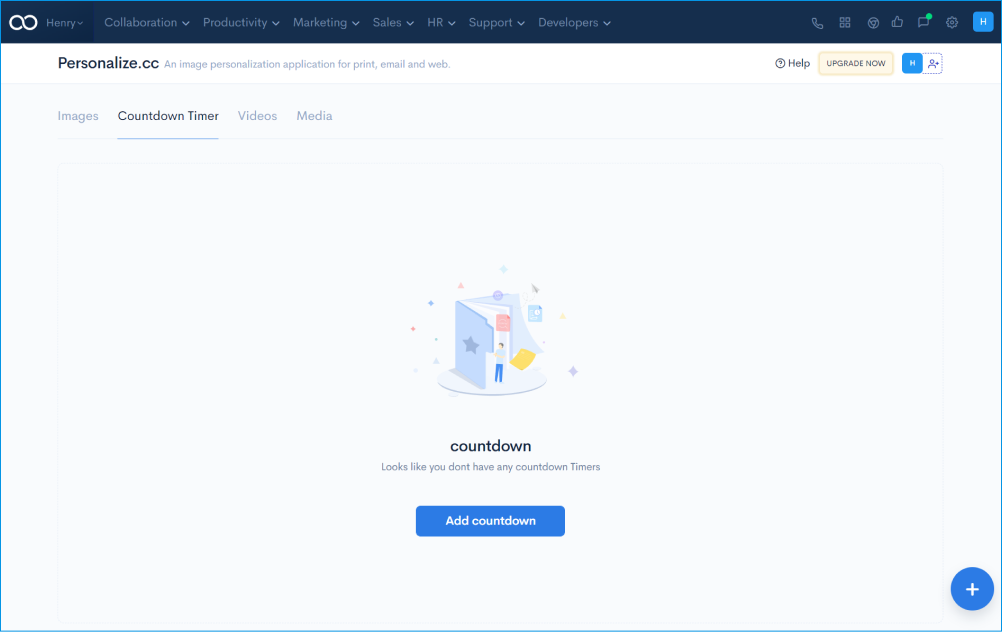
- Personalize.cc provides you the option to create and customize countdown timers for all your events.
- Click on the Add Countdown button or the plus button to create a timer.
- Enter the name on the Countdown timer.
- Select the event date from the calendar
- Select the font color and background color
- Select the Font size
- Select the TimeZone
- Type Expiration URL
- The user will be navigated to this URL when the timer runs out of URL
- Select Font styles from the drop-down.
- Add a background image by clicking on the upload button, and selecting the image from the device.
- Click on the checkbox Shown labels, Show days, and count up
- Click on the upload file option to add the Expiration image and save
- We can see the Preview of the Countdown Timer on the RHS.
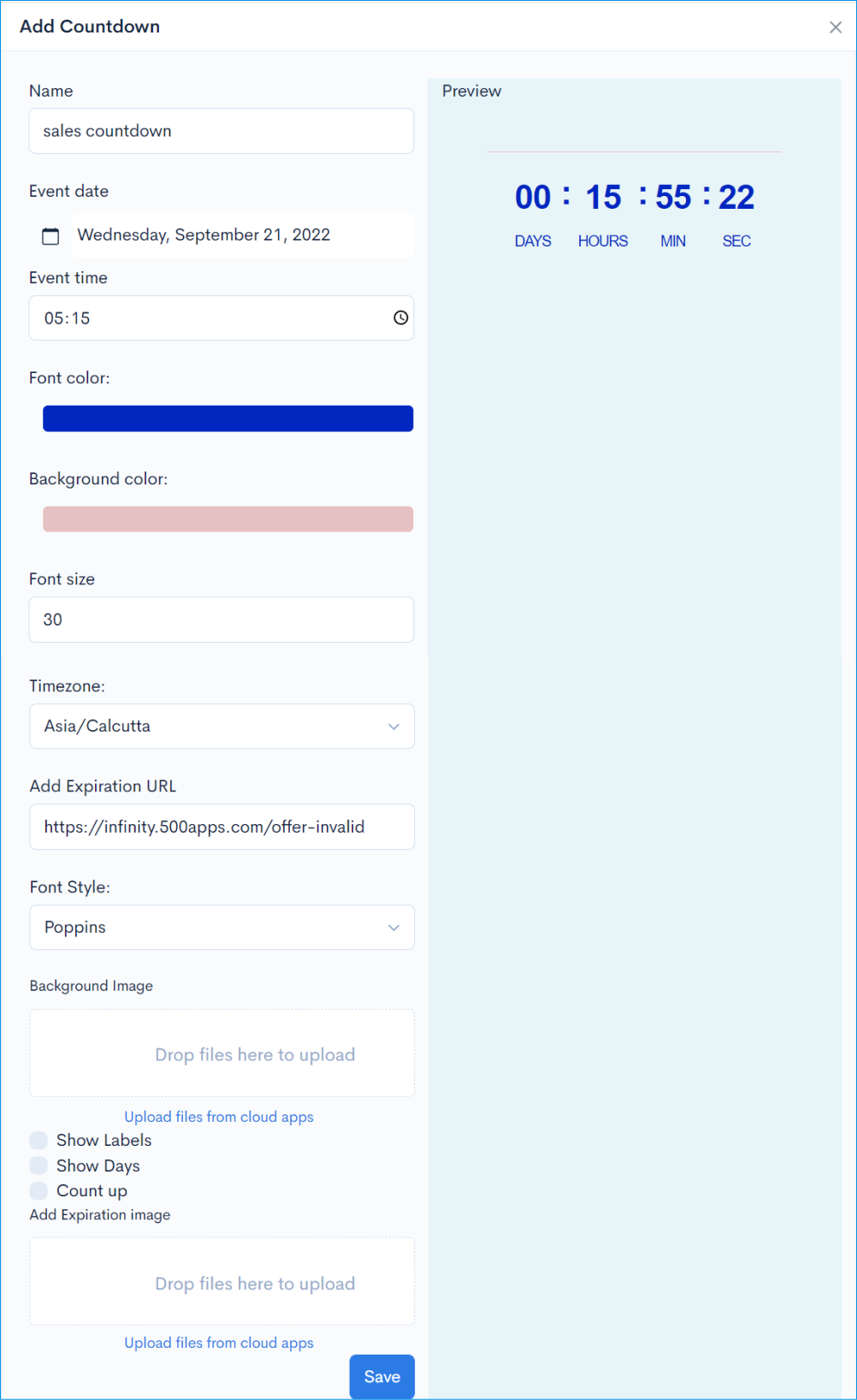
After saving the Countdown timer, you will be directed to the count-down tab with the saved file. You will have edit and delete options.
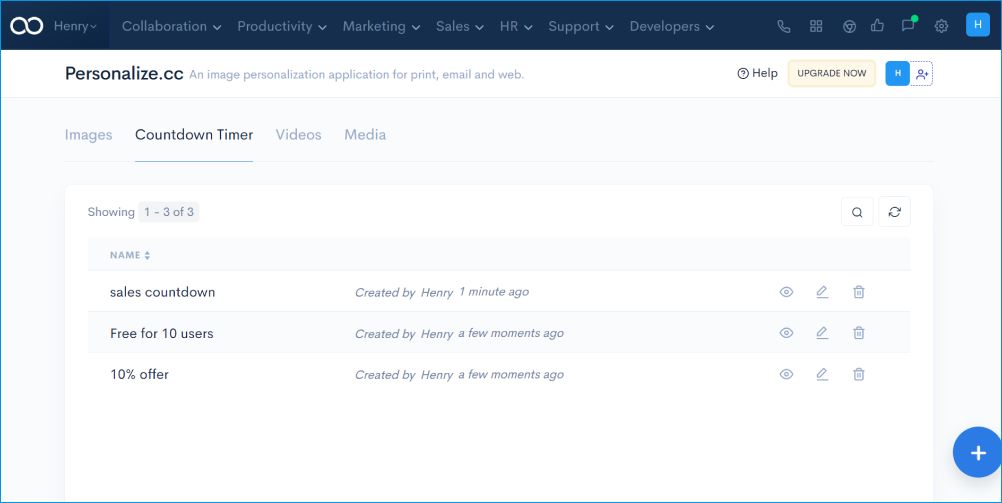
Search
We have a search option on top, you can search files with the file name
You can edit, clone, and delete the countdown timers with the respective icon
Boost Your Conversions Two-fold with Hyper-Personalization
Boost Your Conversions Two-fold with Hyper-Personalization For Free
Sign Up 14 Day Trial